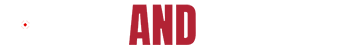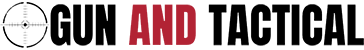Noonlight brings a focused approach to personal safety in a digital world. The app gives users a direct link to a professional monitoring center that can dispatch help with accurate GPS data. It offers a simple interface that works well in stressful situations. The core design centers on a panic button that works with clear intent.
Noonlight Safety App- Digital Protection
The panic button serves as the main tool. Users hold the button while they feel uncertain about their surroundings. Once they release the button, they must enter a PIN within ten seconds to cancel the alarm. If the user does not enter the PIN, the app routes their exact location to the monitoring center. Dispatchers then contact police, fire, or medical services as needed. The process removes confusion and gives users a fast way to get help.
Advertisement — Continue Reading Below
Noonlight also provides continuous support through its professional monitoring network. The center can track the user’s location and share it with first responders. This can save time when every second matters. In some cases, it can even give responders more accurate information than a traditional phone call.
Timeline Feature
The Timeline feature adds another layer of protection. Users can record plans, destinations, and expected arrival times. This gives the monitoring team useful context during an emergency. It also helps users create a clear record of their movements. The app expands its value with several advanced features. Smart home integration allows it to pair with connected devices. If a smoke detector triggers or a window sensor alerts, Noonlight can notify responders. This makes the platform useful both on the move and at home.
Crash detection uses the phone’s sensors to identify sudden impacts. If the user does not respond after a detected crash, the app can request help.
Advertisement — Continue Reading Below

Connected Devices
Noonlight also works with several connected services. Users can pair the app with ride share platforms to add a safety layer during trips. It also works with voice assistants like Google Home. This lets users request support without touching their phone.
A personal network option rounds out the package. Users can add trusted contacts who will receive alerts during an event. This creates a simple support system that adds peace of mind.
Advertisement — Continue Reading Below
Noonlight offers a layer of safety that people can rely on. Easy to use and accessible on your phone, it is a solid choice for a next-level safety tool.
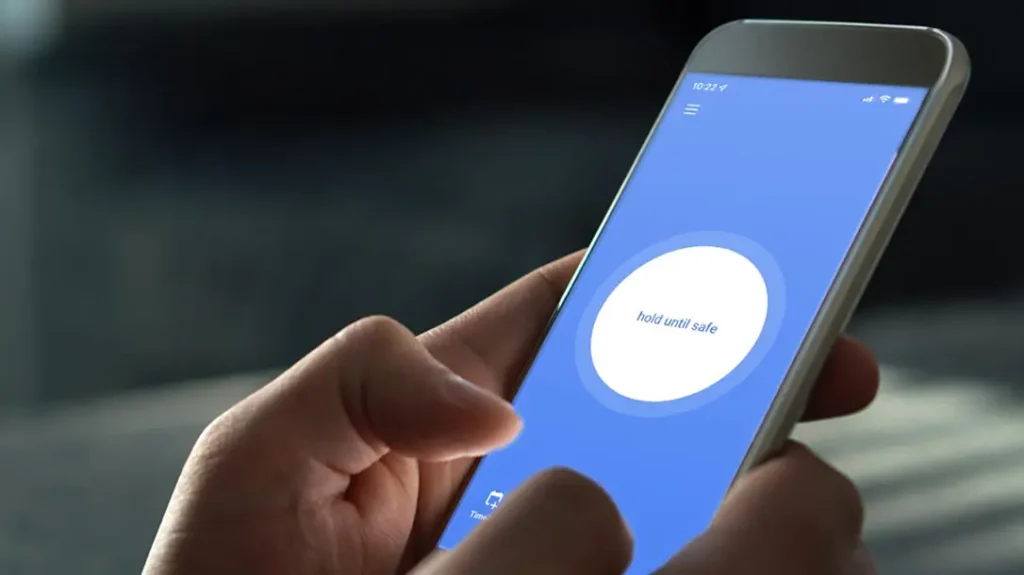
Noonlight Safety App
The app is easy to use by just following a few steps.
Advertisement — Continue Reading Below
- If you are feeling unsafe, just open the app and hold down the button.
- Once you are safe, release the button and enter your PIN to deactivate it.
- If you are in danger, release the button and do not enter your PIN. The Noonlight team will dispatch law enforcement to your exact location.
For more information, visit Noonlight.
WHY OUR ARTICLES/REVIEWS DO NOT HAVE AFFILIATE LINKS
Advertisement — Continue Reading Below
Affiliate links create a financial incentive for writers to promote certain products, which can lead to biased recommendations. This blurs the line between genuine advice and marketing, reducing trust in the content.