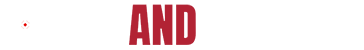How to Protect Yourself Online

The airport bar is humming. You’re idly watching the businessmen, the sunburned tourists and that drunk couple at the end of the bar. A couple hours, a couple beers and you’ll board your flight home with your latest misadventure in the history books. But right now, you need to get a few emails out, check your balance and see if a certain someone has messaged you back about tonight. Feeling safe enough about your digital security?
You’re the security-conscious type. You take some risks, but they’re always calculated. You haven’t gotten yourself in a jam (lately, at least) because you pay attention to your surroundings, who you hang out with, and you trust your instincts. You’re even sitting with your back to the wall right now. But you’re about to pull out that phone or beat-up MacBook and take the biggest risk of this whole trip.
Digital Security
OK, here’s the deal: Though we like to think the stuff we do online (especially“certain stuff”) is private — it’s not. Most of it is recorded locally on our computers and phones where it is vulnerable to malicious software. All that data and all the stuff we store on our machines is also vulnerable to forensic exploitation. This isn’t just a concern if we cross the “federales”; it’s also a problem if the device is lost or stolen. And all the traffic we send across the internet is available to anyone on our network with the time and inclination to look at it. Fortunately, there are some free or inexpensive tools you can use to harden your digital security.
Ensure Your System is Safe
The single biggest step you can take to protect yourself from viruses and other malware is to keep your system and all your apps updated! When updates are released, they fix digital security vulnerabilities. The updates themselves can also serve as reverse-engineering blueprints to hackers who want to exploit systems, so waiting to update is doubly bad. If you’re serious about improving security and want to go a step further, clean house by getting rid of any apps you don’t need or haven’t used lately.
Lock Down Online Accounts
Your online accounts exist in enemy territory; anyone can probe them and try to get in, so lock them down. First, you should use longer passwords. I recommend a minimum of 20 characters and a different password on … Every. Single. Account. If a hacker breaks into your old Yahoo account, you don’t want to grant access to everything else.
How are you supposed to remember all these passwords? Easy! Use a password manager, an app designed to generate strong passwords and remember them for you. Check out LastPass (https://lastpass.com) or KeePassXC (https://keepassxc.org).
Defend Your Data
Losing your phone or computer (or handing it over to a customs agent) will give access to all your photos, documents, browsing history, web logins and much more. Fortunately, there is a bit of good news here! If you’re on an iPhone or a newer, higher-end Android device, your phone is already fully encrypted and your data is safe. You just have to put a strong passcode on it. If you’re using a MacBook, just go into System Preferences and enable FileVault (and a password) and you’re good to go.
Things aren’t quite as simple on Windows. If you have a Pro or Enterprise version, you can enable a built-in encryption program called BitLocker. If not, you’ll have to rely on an aftermarket solution called VeraCrypt which will take a bit more patience and research to use.

Protect Your Internet Traffics
Your internet traffic is at extremely high risk, even here at home. Anyone within range of your Wi-Fi network can look at it. The owner of that Wi-Fi router (at that sketchy coffee shop, for instance) can see everything that passes through that hardware. And of course, your internet service provider can see and permanently record all of your traffic. A virtual private network (VPN) will protect you, though.
A VPN will require two things: First, you will have to subscribe to a service. This will let you access their servers and use their bandwidth. Next, you will have to install that service’s VPN app on your device. This will handle all the complicated configuration for you, and all you have to do is log in. When the VPN is running, your traffic is encrypted and protected. I recommend (and personally use) Private Internet Access. It costs $40/year and supports Windows, Mac, Linux, iOS and Android, and it is dead simple to use.
Attention Gaps
Men and women living the Alpha Lifestyle train for self-defense, defensive driving and wilderness survival. They elevate situational awareness to an art form, stay physically fit and are generally pretty competent individuals. Unfortunately, these individuals often overlook the much more likely digital threat. Defending this aspect of your life takes time and patience and will be uncomfortable at first, but a little investment now will save you a ton of hassle later. Trust me.